No Sound in Google Chrome? Here’s How to Fix It Fast!
Hey, just so you know, some of the links on this site are affiliate links. That means I may earn a small commission if you buy something through them. It doesn’t cost you anything extra, and it helps me keep this site running. Thanks for your support!
The Silent Enigma: Cracking the Chrome Sound Mystery
Imagine this: you’re all set for a relaxing evening, you’ve got your snacks, your comfy chair, and you open Google Chrome to binge-watch your favorite series. But wait, what’s this? No sound! The only thing silent should be a mime at a library, not your browser. So, let’s turn detective and solve this silent mystery.

The Sound of Silence: A Chrome User’s Tale
The Curious Case of the Mute Button
It’s a truth universally acknowledged that a single user in possession of a good Chrome browser must be in want of sound. But sometimes, Chrome decides to go on a vow of silence. Before you start questioning your tech-savviness, let’s consider the mute button. It’s not uncommon for it to be the silent culprit behind your audio woes. A quick glance at the tab can reveal if you’ve accidentally hit mute. If so, give it a click and let the symphony resume!
The Volume Mixer: A Symphony of Settings
Navigating the Control Panel Orchestra
If the mute button isn’t to blame, it’s time to conduct a deeper investigation. Enter the volume mixer, the control panel’s orchestra, where each application plays its tune. Sometimes, Chrome might be sitting out the performance. A quick adjustment here can bring back the browser’s voice, louder and clearer than ever.

Extensions and Conflicts: The Browser’s Bane
Unmasking the Silent Saboteurs
Extensions can be like the eccentric characters in a whodunit novel—helpful until they’re not. Some extensions may have a hidden agenda, muting your browser without so much as a by-your-leave. Disabling them one by one can reveal the rogue element, restoring peace and sound to your online world.

Advanced Troubleshooting: The Tech Detective’s Toolkit
Decoding the Deep Settings
When the usual suspects have been cleared, it’s time to don the detective’s hat and delve into Chrome’s advanced settings. Here, hidden options and experimental features can affect your browser’s performance in mysterious ways. A careful review and reset, if necessary, can often crack the case wide open.

The Update Conundrum: Keeping Up with Chrome
The Plot Twist of Browser Updates
Just when you think you’ve solved it all, Chrome throws a plot twist—updates. These can reset your settings, including those for sound. Regular checks and updates can keep your browser in tune with the latest features and security measures, ensuring a seamless browsing experience.
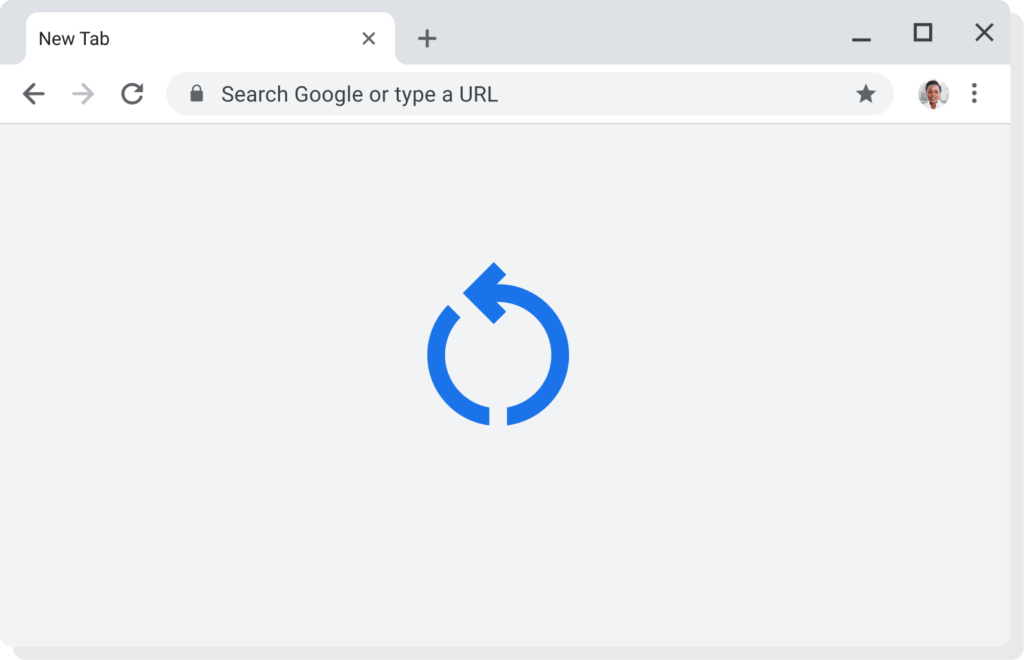
The Final Act: Restoring Harmony to Chrome
Curtain Call for Browser Blues
After all is said and done, sometimes the simplest solution is the grand finale. Restarting Chrome can act like a curtain call, signaling the end of troubles and the start of a fresh, sound-filled browsing session. It’s the classic ‘turn it off and on again’—a finale that never gets old.

