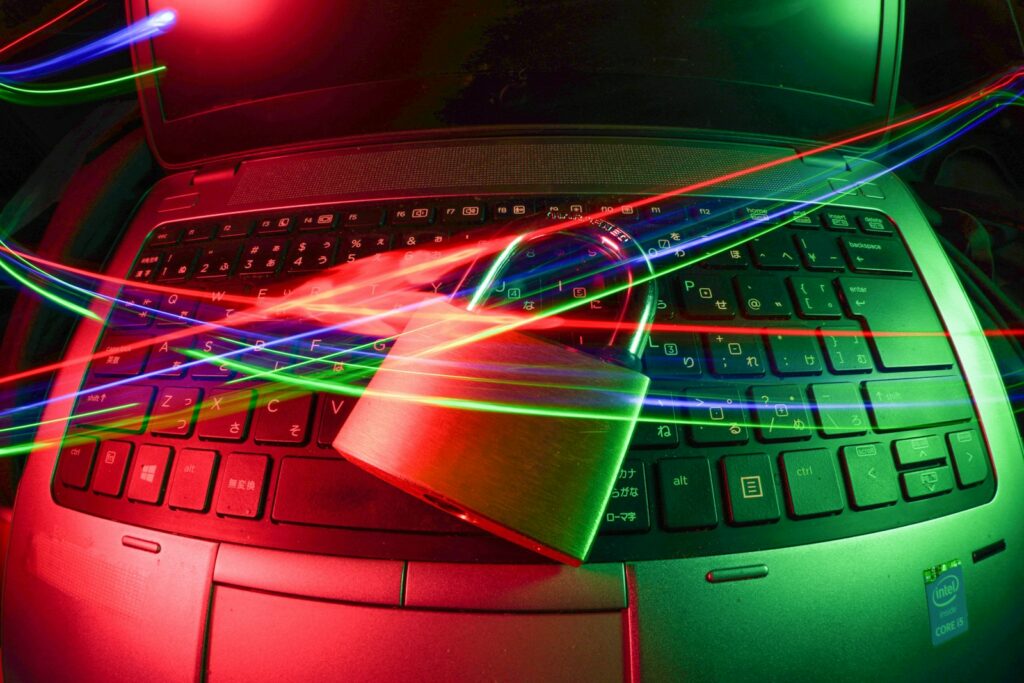Hey, just so you know, some of the links on this site are affiliate links. That means I may earn a small commission if you buy something through them. It doesn’t cost you anything extra, and it helps me keep this site running. Thanks for your support!

In today’s interconnected world, our computers are essential tools that enable us to work, communicate, and access information. However, with the increasing reliance on technology, the risk of cyber threats and attacks has also grown. It is crucial to fortify your computer’s defenses and protect your data from viruses, malware, and other online threats. In this comprehensive guide, we will explore the steps you can take to safeguard your computer and ensure data security.
Understanding the Threat Landscape: Types of Malware and Online Threats
Before diving into the protective measures, it is important to understand the different types of malware and online threats that exist. Malware, short for malicious software, encompasses a range of malicious programs designed to infiltrate and compromise computer systems. Some common types of malware include:
- Viruses: These are programs that replicate and spread by attaching themselves to other files or programs. They can cause damage to your computer’s files, slow down system performance, and even disrupt network operations.
- Ransomware: Ransomware is a type of malware that encrypts your files and demands a ransom payment in exchange for their release. It can be devastating, locking you out of your own data and potentially causing irreparable damage.
- Spyware: Spyware is designed to gather information about your online activities without your consent. It can track your keystrokes, collect personal information, and compromise your privacy.
- Trojans: Trojans disguise themselves as legitimate software, tricking users into installing them. Once installed, they can open a backdoor for hackers to gain unauthorized access to your computer.
- Phishing: Phishing attacks involve the use of deceptive emails or websites to trick users into revealing sensitive information such as passwords, credit card details, or social security numbers.
- Botnets: Botnets are networks of infected computers controlled remotely by cybercriminals. They can be used to carry out large-scale attacks, distribute malware, or launch spam campaigns.
Now that we have an understanding of the threats we face, let’s explore the essential steps you can take to protect your computer and fortify your digital defenses.
Step 1: Install and Update Antivirus Software
One of the most critical steps in protecting your computer from viruses and malware is to install reliable antivirus software. Antivirus software scans your system for potential threats, detects and removes viruses, and provides real-time protection against new threats. Here’s what you need to do:
- Choose a reputable antivirus software: There are many antivirus software options available, such as McAfee, Norton, and Avast. Research and select one that suits your needs and offers comprehensive protection against malware.
- Install the antivirus software: Download the chosen antivirus software from the official website and follow the installation instructions. Make sure to choose the appropriate version for your operating system.
- Update your antivirus software regularly: Antivirus software is only effective if it is up to date. Enable automatic updates to ensure that you have the latest virus definitions and security patches.
- Perform regular system scans: Schedule regular system scans to check for any potential threats or infected files. Set the antivirus software to scan your entire system or specific folders and files.
Remember, antivirus software is not a one-time solution. It requires regular updates and scans to provide optimal protection.
Step 2: Keep Your Operating System and Software Up to Date
Keeping your operating system and software up to date is essential for maintaining a secure computing environment. Software updates often include patches for security vulnerabilities, making it harder for hackers to exploit them. Here’s what you need to do:
- Enable automatic updates: Most operating systems and software applications offer automatic update options. Enable this feature to ensure that you receive the latest security updates as soon as they are available.
- Update your operating system: Regularly check for updates for your operating system, such as Windows, macOS, or Linux, and install them promptly. These updates often address security vulnerabilities and improve overall system stability.
- Update your software applications: Keep all your software applications, including web browsers, office suites, and media players, up to date. Cybercriminals often target outdated software with known vulnerabilities.
- Remove outdated or unused software: Periodically review your installed software and remove any outdated or unused programs. This reduces the potential attack surface and minimizes security risks.
By keeping your operating system and software up to date, you reduce the risk of falling victim to known vulnerabilities and increase your overall computer security.
Step 3: Enable Firewalls for Network Protection
Firewalls act as a barrier between your computer and potential threats by monitoring and controlling incoming and outgoing network traffic. They can prevent unauthorized access to your computer and block malicious connections. Here’s what you need to do:
- Enable your operating system’s built-in firewall: Most operating systems, such as Windows and macOS, come with built-in firewall software. Make sure to enable the firewall to provide an additional layer of protection.
- Configure firewall settings: Customize your firewall settings to define which applications are allowed to access the internet and block suspicious connections. Consult your operating system’s documentation or online resources for guidance.
- Consider using a hardware firewall: For enhanced network security, consider using a hardware firewall, which provides protection at the network level. Hardware firewalls can be implemented in routers or dedicated network security devices.
Firewalls are an essential component of a comprehensive security strategy, providing an additional line of defense against unauthorized access and potential intrusions.
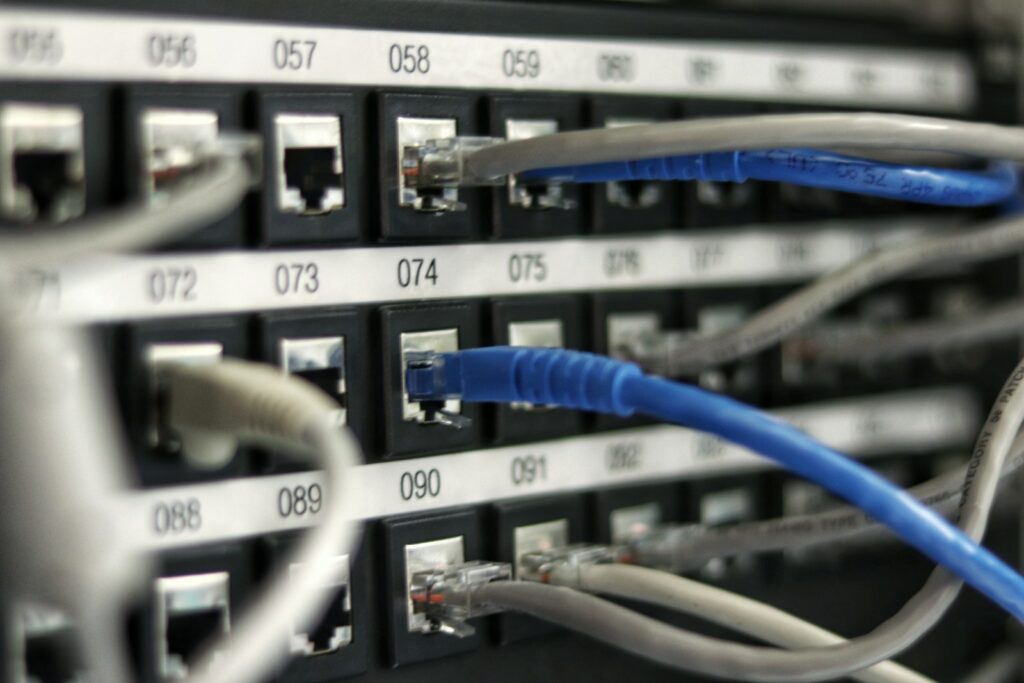
Step 4: Practice Safe Browsing Habits
Safe browsing habits are crucial in preventing malware infections and protecting your computer. By following these best practices, you can minimize the risk of visiting malicious websites or downloading infected files:
- Be cautious of suspicious links: Avoid clicking on links from unknown or untrusted sources, especially in emails, instant messages, or social media platforms. Hover your mouse over the link to preview the URL before clicking.
- Verify website security: When visiting websites that require sensitive information, such as online banking or shopping sites, ensure that the website is secure. Look for “https” in the website address and a padlock icon in the browser’s address bar.
- Download software from trusted sources: Only download software from reputable sources, such as official websites or trusted app stores. Be cautious of third-party download sites, as they may bundle software with malware or unwanted programs.
- Be wary of email attachments: Exercise caution when opening email attachments, especially if they come from unknown senders or have suspicious file extensions. Scan attachments with antivirus software before opening them.
By adopting safe browsing habits, you significantly reduce the risk of falling victim to malware infections and other online threats.
Step 5: Create Strong and Unique Passwords
Creating strong and unique passwords is essential to protect your online accounts and prevent unauthorized access. Weak passwords can easily be cracked by hackers, compromising your personal information and putting your computer at risk. Follow these guidelines for creating strong passwords:
- Use a combination of characters: Create passwords that include a mix of uppercase and lowercase letters, numbers, and special characters. This complexity makes it harder for hackers to guess or crack your password.
- Avoid using personal information: Do not use easily guessable information, such as your name, birthdate, or phone number, as part of your password. Hackers can easily find this information and use it to gain unauthorized access.
- Use different passwords for each account: Using the same password for multiple accounts increases the risk of a security breach. If one account is compromised, all your other accounts become vulnerable.
- Consider using a password manager: If managing multiple passwords becomes challenging, consider using a password manager. Password managers generate and store complex passwords, eliminating the need to remember them.
By implementing strong and unique passwords, you add an extra layer of protection to your online accounts and reduce the risk of unauthorized access.
Step 6: Stay Informed and Educated
Staying informed and educated about the latest cybersecurity threats is crucial in maintaining your computer’s security. Cybercriminals are constantly evolving their tactics, and being aware of current threats can help you adapt and take appropriate protective measures. Here’s what you can do:
- Stay updated with security news: Follow reputable cybersecurity blogs, news outlets, and industry experts to stay informed about the latest threats, vulnerabilities, and security best practices.
- Participate in cybersecurity awareness programs: Many organizations offer cybersecurity awareness programs and training sessions. Take advantage of these resources to enhance your knowledge and educate yourself on safe computing practices.
- Be cautious of social engineering tactics: Cybercriminals often use social engineering techniques to trick users into divulging sensitive information or performing actions that compromise their security. Be skeptical of unsolicited requests for personal information or urgent messages that create a sense of panic.
- Regularly review and update your security measures: Conduct periodic reviews of your security measures and update them as needed. This includes reviewing your antivirus software, firewall settings, and password management practices.
By staying informed and educated, you empower yourself to make informed decisions and take proactive steps to protect your computer and data.
Conclusion: Safeguard Your Digital World
Protecting your computer from viruses and online threats is essential to safeguard your personal information, privacy, and overall digital well-being. By implementing the steps outlined in this guide, you can fortify your digital defenses and ensure data security. Remember, computer security is an ongoing process that requires continuous vigilance and updating of protective measures. Stay informed, stay proactive, and enjoy a safe computing experience.
Now is the time to take action and protect your computer from viruses and online threats. Start implementing these steps today and fortify your digital defenses. Your data security and peace of mind depend on it.
Additional Information
For more information and resources on computer security and cybersecurity, consider visiting the following websites:
- Federal Trade Commission (FTC): Cybersecurity for Small Business
- National Cyber Security Alliance (NCSA): Stay Safe Online
- US-CERT: Home and Business
- Cybersecurity & Infrastructure Security Agency (CISA)
Remember, your computer security is in your hands. Take the necessary steps to protect your data and ensure a safe online experience.